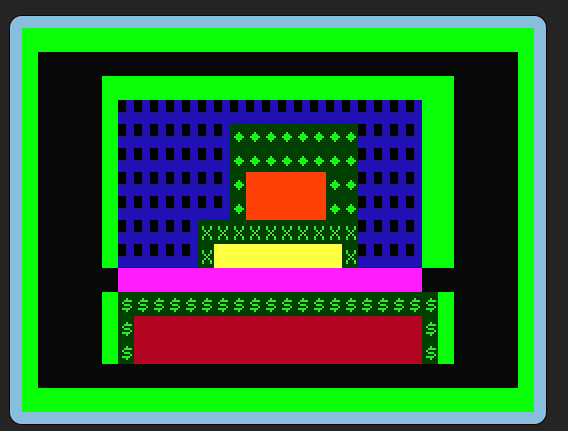Time to add in the screen! Luckily the canvas version from the previous React version was pretty well component-ised. Main changes were due to state update (storing the character). Left and Right Mouse buttons can now draw on the screen at it remembers.
Progress is going fast on this version of SGEdit - might need something else to keep me busy for SeptTandy! Next time, I think I will fix the screen layout and add another toolbar.
The code is on GitHub if you want to follow along with the code. The WIP output will appear here. Thanks for reading.